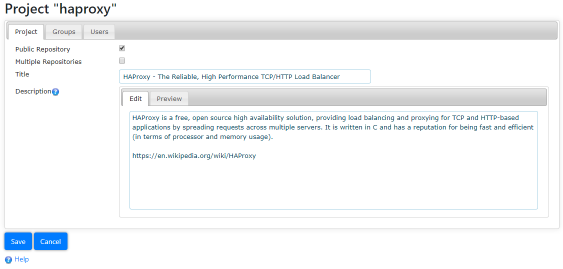RegistryUI Documentation
Edit Project
Project Tab
By selecting the "Public Repository" check box, the repository will be publicly accessible, provided that the entire registry is publicly accessible (see Registry > Settings, Public tab).
By selecting the "Multiple Repositories" check box, the project hosts multiple sub-repositories. These do not have to be defined by their own projects.
The "Title" and "Description" fields define the title and description for this project, which is shown on the Display Repository page. The "Description" field uses Markdown format the contents. See https://github.com/showdownjs/showdown/wiki/Showdown's-Markdown-syntax for complete formatting information.
Groups Tab
The Groups tab is used to define which groups have push/pull access to this repository and its sub-repositories (if any). When assigning Push authorization to a group, Pull authorization is automatically given to the group when the project is saved.
Users Tab
The Users tab is used to define which users have push/pull access to this repository and its sub-repositories (if any). When assigning Push authorization to a user, Pull authorization is automatically given to the user when the project is saved.
Last Updated 08/17/2020 - (email)
RegistryUI.com © 2024 - Softel vdm, Inc.