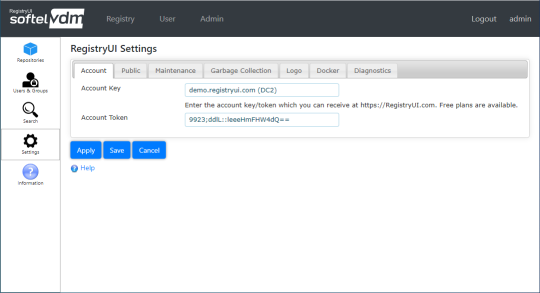RegistryUI Documentation
Settings
RegistryUI settings can only be managed by an administrator.
The Registry > Settings page is used to define the RegistryUI account information and configure RegistryUI.
The following tabs are available to configure various options within RegistryUI:
| Tab | Description |
|---|---|
| Account Tab | Defines the RegistryUI account key/token. |
| Public Tab | Defines whether the registry is a public registry with public repositories. |
| Maintenance Tab | Used to take the registry offline and update the search keywords database. |
| Garbage Collection Tab | Used to define and run garbage collection of the Docker Registry. |
| Logo Tab | Defines a logo displayed in the top/left corner of the RegistryUI website. |
| Docker Tab | Defines the Docker environment so RegistryUI can communicate with the Docker Registry to remove tags and perform garbage collection. |
| Diagnostics Tab | Used for specialized task, typically only used in conjunction with RegistryUI's Product Support. |
Last Updated 08/17/2020 - (email)
RegistryUI.com © 2024 - Softel vdm, Inc.