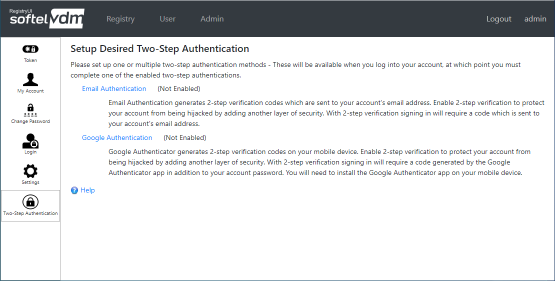RegistryUI Documentation
Setup Desired Two-Step Authentication
Two-Step Authentication is only available if enabled by an administrator.
Users can optionally enable two-step authentication for their RegistryUI accounts, using Google Authentication or Email Authentication (if enabled site-wide by an administrator).
Google Authentication
With Google Authentication, the user will need to enter a code after logging into the site. The code can be obtained from the Google Authenticator app on a mobile device. Google Authenticator is available for many devices, including Android, iOS and desktops.
- Android
- iOS - iPhone, iPad, iPod
- Any third-party application that generates TOTP tokens for multi-factor authentication can be used
See Enabling Google Authentication to enable Google Authentication.
Email Authentication
With Email Authentication, the user will need to enter a PIN Code after logging into the site. The PIN Code can be obtained from the email sent to the user's email account after logging in.
See Enabling Email Authentication to enable Email Authentication.
Last Updated 08/17/2020 - (email)
RegistryUI.com © 2024 - Softel vdm, Inc.