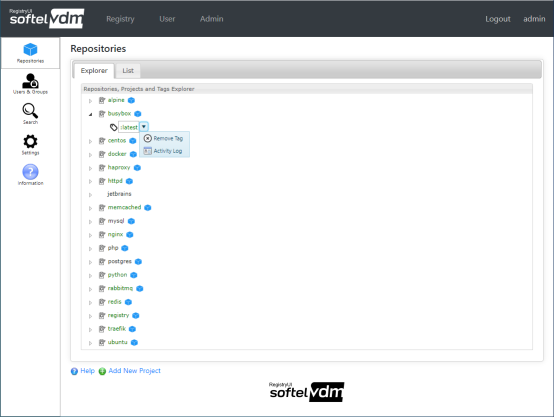RegistryUI Documentation
Repositories, Projects and Tags Explorer
RegistryUI lets you browse all accessible repositories, projects and tags and display detailed information, using a hierarchical representation (Explorer Tab) and as a list of repositories (List Tab).
Explorer Tab
The Explorer tab offers a hierarchical view of all projects and repositories. Only the repositories and projects are shown for which a user has sufficient access permissions. Anonymous users (not logged on) can only view public repositories, provided the registry has been defined as a public registry by the site administrator (see Registry > Settings, Public tab).
By selecting an entry in the view, a dropdown is shown which displays a menu with additional available options.
Clicking on the ![]() ,
, ![]() icons or double clicking on the folder/project name will expand/collapse the hierarchy.
icons or double clicking on the folder/project name will expand/collapse the hierarchy.
Commands
| Icon | Action | Description |
|---|---|---|
| Display Repository | Used to display the repository and all available tags. | |
| Display Tag Info | Used to display tag information. | |
| Activity Log | Used to display the selected path's history. Displays past actions that were performed, such as image push, project changes, etc. Not available to anonymous users. |
Administrator Commands
The following commands are available only to administrators:
| Icon | Action | Description |
|---|---|---|
| Edit Project | Used to edit the project. | |
| Add Child Project | Used to add a new project hierarchically below the selected project or folder. | |
| Add New Project | Used to add a new project. | |
| Turn Folder Into Project | Used to define a new project if a folder is selected. | |
| Remove Repository | Used to remove a repository and all its tags, if a repository is selected. | |
| Remove Folder | Used to remove a folder and any sub-projects/repositories and their tags, if a folder is selected. | |
| Remove Tag | Used to remove a tag, if a tag is selected. |
List Tab
The List tab shows all projects and repositories. Only the repositories and projects are shown for which a user has sufficient access permissions. Anonymous users (not logged on) can only view public repositories, provided the registry has been defined as a public registry by the site administrator (see Registry > Settings, Public tab).
Public repositories are shown using green text.
Commands
| Icon | Action | Description |
|---|---|---|
| Display Repository | Used to display the repository and all available tags. | |
| View Activity Log | Used to display the selected path's history. Displays past actions that were performed, such as image push, project changes, etc. Not available to anonymous users. |
Administrator Commands
The following commands are available only to administrators:
| Icon | Action | Description |
|---|---|---|
| Edit Project | Used to edit the project. | |
| Remove Repository | Used to remove a repository and all its tags. |
Last Updated 08/17/2020 - (email)
RegistryUI.com © 2024 - Softel vdm, Inc.