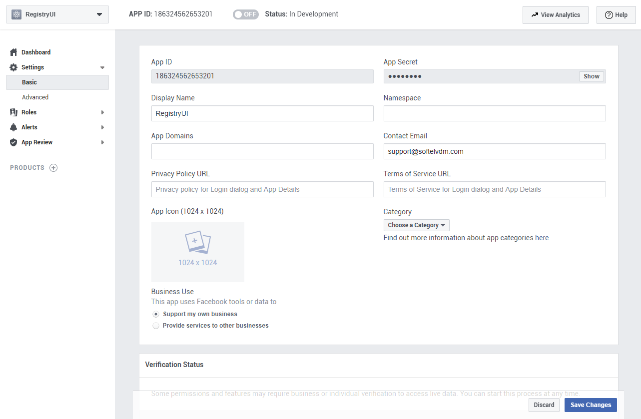RegistryUI Documentation
Facebook As Login Provider
RegistryUI can use a Facebook Login Provider so users can log into RegistryUI using their Facebook account. Before users can log in, the site administrator must add the user using Registry > Users & Groups and send an invitation email to the user with an invitation code. This invitation code is required when logging in using a Facebook account the very first time.
In order to enable the Facebook Login Provider at Admin > Login Providers, External Login tab, a Facebook Client ID and Facebook Client Secret must be obtained. This can be done on Facebook's site at https://developers.facebook.com/apps.
Click "Add a New App". Enter a suitable name and click "Create App ID".
Once created, click on the Settings > Basic menu entry (left menu bar) to review your App ID and App Secret.
Copy the App ID and App Secret from Facebook's page to the Facebook App ID and Facebook App Secret fields of the Admin > Login Providers, External Login tab. Make sure to select the Use Facebook check box to enable login using Facebook accounts.
Last Updated 08/17/2020 - (email)
RegistryUI.com © 2024 - Softel vdm, Inc.